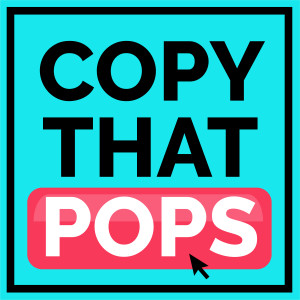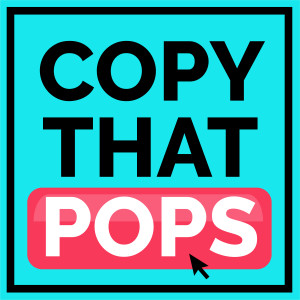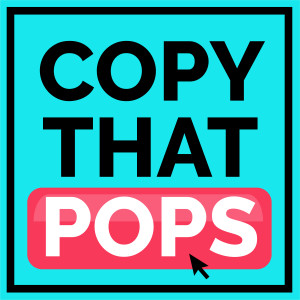
179: Best Book Writing Tool I Love: Scrivener - Quick Author Tip
My favvvvorite tool for writing books (and why) is revealed! Plus, a special shoutout to new #1 International Bestselling Author Nadine Blase Psareas who hit #1 bestseller in 11 categories and #1 hot new release in 14 categories in the U.S. plus #1 in 2 categories in Mexico with her new book! BOOK THAT POPS Podcast? I’ve gotten feedback from some listeners of the show that they’d love a “book only focused” podcast, so I do have the idea to make a Book That Pops podcast JUST about writing, self-publishing, launching, and leveraging bestselling books! It’s what I teach in my Bestselling Book Accelerator...and I love the idea of sharing some of the lessons learned from there in podcast form. Would you listen? Let me know! THE BEST (FREE) BOOK WRITING RESOURCES If you can’t bear to wait until I can produce another show (and with being pregnant now, I may not get to it as fast as I’d like!), I can share a new resource with you all that is free... Head over to CopyThatPops.com/free Where you can get access to some new free training. An hour-long workshop I call the “Book Profit Blueprint” Email training material sent to you spread out over a few weeks to share more insights A great book writing checklist And more! All free, in exchange or your email. :) -------- And for today’s quick tip, I wanted to share my favorite writing tool or platform. It’s called Scrivener and I’m shocked I haven’t done an episode on it yet because I do love it! That’s spelled S-C-R-I-V-E-N-E-R And it’s made especially for book writers, both fiction and non-fiction. It’s $45, one-time to buy it (you can get a discount if you are a teacher or student) http://copythatpops.com/smac http://copythatpops.com/spc Now, before I share some of my favorite things about it and why I endorse it so much, I should tell you that if you use a PC, the program is not as robust as it is for Mac. With many of my Accelerator clients, we find that they cannot do exactly what I show them is possible, or things are hidden in different areas. So, as a warning, if you have a PC and are happy with programs like Word, then consider sticking with what you know. There is a learning curve, as with any program, but I have found it more than worth it if you use a Mac and feel like maybe you have more than one book project in you, as I do! BACKGROUND I wrote my first book in Google Docs because I hate Word (and don’t even have it on my Mac), and love how you can share documents there with your editor (or nerdy friend helping you edit for free) so that you both are always looking at the most current file. However, once I went to export my book for Kindle, it looked horrible. Google docs just isn’t robust enough to look right for Kindle ebook formatting. That sucked. So, I copied and pasted it all into a free trial of Word, reformatted it, and exported it. This time Word gave more functionality but the copying and pasting over added more hidden code that messed with things and I couldn’t get the page numbers to work for the life of me. I was on a time crunch, writing and publishing in just 30 days, so I found a woman who was willing to help me with Word -- for free! -- with fixing the formatting and making it look great. She was so kind and generous! However, her mother fell ill in the U.K. right when she was helping me and since she was helping for free, I could hardly push her. And she kept reassuring me it would be done in time...so I ran with it. If you know the crazy story of my first book in full detail, you know that I didn’t get the final file uploaded in time with Amazon’s deadlines -- not realizing I couldn’t just push back the release date one day with Pre-Order delivery of books -- so the OLD, horrible, rough, and wrong file went out to all the people who had bought my book during my bestselling launch and after. That was about 100 people total. I have some really bad reviews on my book and I think it’s from folks who got that horrible draft by mistake but didn’t know me personally. I did a Facebook Live as soon as I realized my error and impending doom, but some people, of course, didn’t see it or know what happened. Anyhow, it was a great lesson learned and I cannot blame the nice lady who was helping me. I was too cheap and nervous at the time to go find a new editor for help. Long story short, I still have my first book in Word and loathe editing it because anything I do seems to throw off the formatting somehow and mess it up. I swore I’d never use Word again. And I haven’t. SCRIVENER For my second book I used Scrivener. And I love it. Behind worth the $45, one-time payment! It’s a program designed for book writing. And it may be hard to describe how it’s different other than to say that in Word you write your whole book in one long thread. But in Scrivener, you have a side menu with folders and sub-folders and sub-sections of text for EASY planning, writing, and navigating of your material.And, when you export it, it all looks right as it should. Creating the book is easier and more intuitive than Word. Exporting it for Kindle and for print is also very easy, once you get the hang of things, which does require trial and error and searching for some how-to videos. But now that I know it’s power, I won’t leave! PROS AND CONS One con of Scrivener is that not a lot of editors are familiar with it still (like on UpWork.com for example). So, what I’ve done in the past with client’s books is to export the book from Scrivener as a Word doc and share it in Word or Google Docs with a junior editor on my team to do another read through with fresh eyes. I have them “track changes” and then I go in and physically update the changes in the Scrivener master file afterward. I like this approach because I do not accept all changes other editors would make, often because of stylistic choices or they aren’t reading it right and I still think how I have it is better. So, if you like to oversee edits being made, this is an easy workaround using Scrivener even if the editor is not familiar with it. Another “con” is their support material isn’t the best in the entire world...but, I love creating helpful how-tos inside my Bestselling Book Accelerator to support my clients and happy to make one and share it publicly if you get stuck with something! Although it does have a learning curve, it’s still worth it for people like me. ----- So, if you are someone who wants to write more than one book, use a Mac, and don’t love Microsoft Word, for sure check out Scrivener! It’s $45, one-time to buy it (you can get a discount if you are a teacher or student) http://copythatpops.com/smac (for Mac) http://copythatpops.com/spc (for PC) Totally worth it! And head over to CopyThatPops.com/free Where you can get access to some new free training. An hour-long workshop I call the “Book Profit Blueprint” Email training material sent to you spread out over a few weeks to share more insights A great writing checklist And more! ---- Talk to you again soon to find more ways to write copy and a book that pops! Take Action Now! TRAINING on hitting Amazon bestseller [free] COMMUNITY of new and growing nonfiction authors! [free] GROUP COURSE: How to write a great book & hit bestseller! [not free ;)]